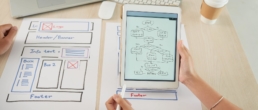Most people have an innate sense of what looks good and what doesn’t — whether we’re talking about fashion or website design. Granted, we may not be able to pinpoint precisely what’s wrong with a website that rubs us the wrong way, but our Spidey design senses can feel something is “off.”
That’s why, budget-permitting, it’s always best to enlist a professional designer and developer when launching a new website for your business, organization, medical practice, restaurant, or firm. They have the technique and knowledge needed to get the job done beautifully.
But if you’re just starting out and working with limited resources, there are a few things you can implement on your own that will make a world of difference in terms of aesthetics. To that end, today, we’re counting down nine design fixes for a WordPress website.
1. Get the Colors Right
When it comes to website design, color theory matters — a whole lot. An ugly palette will repel potential clients and customers faster than a fox at a free-range chicken farm. If you’re not artistically inclined, use resources like colourlovers.com to find complementary color combinations. Or hire a professional website designer to create something unique.
2. Spruce Up the Footer
Even though they’re tucked away at the bottom of the page, a polished website footer can make all the difference. Peruse the footers of big brands. They’re always neatly arranged and provide quick links to things users are often looking for. As a rule of thumb, always include the following in your footer:
- Link to an About page
- Link for media
- Contact information
- Links to social media accounts
- A copyright affirmation
- A short paragraph about who you are — if there is space and you’re a startup
3. Enlist a Graphic Designer To Make a Logo
Don’t assume you can’t afford a good logo if you don’t have a lot of money. These days, sites like Fiverr, Freelancer.com, and 99 Designs cater to people looking for custom logos under $100. A good mark can make a huge difference. A logo upgrade can elevate a website from a four to an eight all on its own.
If you’re working within budget constraints, consider working with an all-in-one digital marketing team that can design a logo, develop a website, and promote your platform. It’s often more cost-effective.
4. Pick Sleek
In the not too distant past, websites that flashed, beeped, and raced across the screen were all the rage. Thankfully, the trend faded, and the mobile web ushered in the clean, sleek aesthetic.
So when you’re deciding on a WordPress design theme — or having a custom one built — look for options with lots of white space, room for beautiful-but-optimized images, and clean lines. Avoid overly complicated aesthetics.
Along the same lines, eliminate disruptive elements. For example, 99.9% of the population cannot stand auto-play videos — so don’t use them! Excessive pop-ups can also be an irritant. Ultimately, the goal is to be slick, sleek, and silent.
5. Choose Great Fonts
Multinational conglomerates spend millions of dollars on font work. It’s a design element the average person cannot pinpoint that dramatically impacts the look and feel of a site. Picking the right header and text fonts should be a top priority.
In the early days of the Web, font work was an expensive endeavor. But these days, loads of good, free options are available through Google Fonts.
The goal is to find something that compliments your brand and is easy to read. Also, stay away from notoriously “bad” choices like Comic Sans, Papyrus, and Bradley Hand. Generally speaking, don’t pick over-stylized fonts. They may seem cool, but making them work well often takes a designer’s eye.
6. Make it Responsive
You can no longer get away with having a website that doesn’t size to screens. According to the latest statistics, the average household in the United States has 25 Internet-connected digital devices — many of which are used to hop online.
As a result, your website must look good and function on small mobile screens, giant wall screens, and everything in-between.
Non-coders can accomplish this by investing in a quality, responsive theme. Before committing to one, test out the sample on various screen sizes to ensure it works.
7. Use High-Quality Images
Low-quality, pixelated images are, quite literally, repulsive — a huge turnoff. Bluntly stated, they look cheap and unprofessional. There are dozens of free stock photography resources — use them! Here’s a list to get you started:
And if you’re willing to pay a bit, even better options can be found at places like iStock and 123rf.com.
Remember to optimize your graphics before uploading them. Huge images weigh sites down, causing them to load like molasses — and that’s terrible for SEO and user retention.
8. Mind Your URLs
We usually don’t think of URLs as a design element, but they are — and long ones are a bad idea.
For starters, it’s difficult to remember lengthy URLs — and they look terrible on marketing materials! Have you ever seen a business card where the URL takes up the whole card? It’s unattractive! Plus, they’re not the best for SEO. In WordPress, the best choice for most businesses that don’t post daily is the “post” permalink option. To change your site’s URL structure, simply:
- Login to your Dashboard.
- Scroll down to Settings.
- From the submenu, pick Permalinks.
- Choose Post Name from the options.
- Scroll down and click Save Changes.
9. Be Wise About Your Plugins
Plugins make WordPress an excellent website base. But too many can harm a site — and ultimately your bottom line.
Wait, What’s a Plugin?
Think of plugins as apps for your WordPress site. They allow you to add enhanced functionality without programming knowledge or skills.
Why You Must Be Careful With Plugins
An excess of plugins can harm your site in a few ways.
- Speed: Here’s a shocking statistic: 90% of Internet users will click away from a site if it doesn’t load within five seconds! Loading a site with tons of plugins will make it sluggish, so be judicious with your add ons.
- Aesthetics: Have you ever been to a website that looks like the online version of a suffocating flea market? It’s unattractive. Avoid that aesthetic by going easy on the front-facing plugins. For example, you no longer need to put a running tally of what’s happening on every single one of your social media accounts in a sidebar. Links in the headers and footers are sufficient — in addition to sharing bars on articles. Anything above that is overkill.
- SEO issues: Too often, free plugins are coded poorly, which is bad for SEO. So if one of your business goals is to land a respectable search engine ranking, be careful with plugins.
One Plugin You Should Absolutely Install
We once had a client who came to us after a hacking disaster. Someone had hijacked their backend, put up a disgusting theme, and topped off their villainy by posting disturbing pictures.
And it all could’ve been avoided if the client had installed a security plugin.
At the very least, activate the WordPress Wordfence plugin. The free version is adequate, but swinging for the premium option is worth it. Superior security plugins are also out there. Take a day to research and find the best one that fits your budget.
Good luck with your new venture! If you’re searching for more tips about launching a successful WordPress website, please have a look through our past posts. We regularly dole out tips about everything from design and hosting to online marketing and content creation.
Also, give us a call. Yes, we’re a professional digital marketing company, so we don’t work for free. However, many people are pleasantly surprised to learn that we’re not nearly as costly as they assumed. If you’re serious about success, let’s chat. We’ve helped countless companies ascend to the top of search engine rankings and can do the same for you.